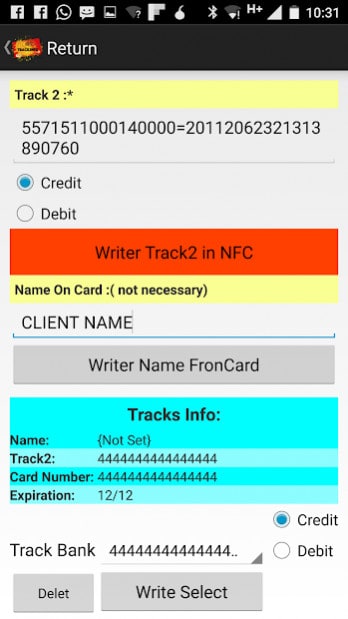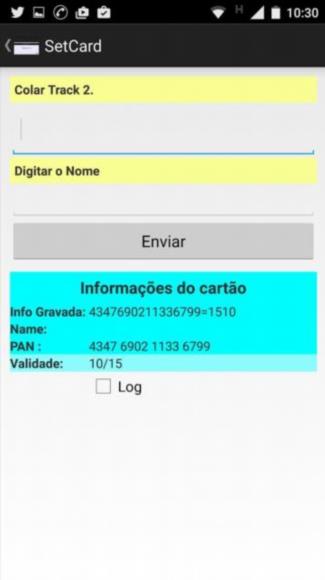Track2NFC Multiple APK Free Download For Android 2024
Description
Are you looking for an app that can help you convert your credit or debit card’s magnetic stripe data into an NFC-compatible format? Look no further than Track2NFC Multiple Apk, the latest mobile app that lets you do that.
This app lets you store your credit card information on your mobile device and then use it to make purchases at NFC-enabled terminals. With its simple and intuitive interface, Track2NFC Multiple Apk is a must-have app for anyone who wants to enjoy the convenience of NFC payments without replacing their existing credit or debit cards.
The app is easy to use, with a step-by-step process that guides you through the conversion process. Once you have converted your card’s magnetic stripe data, you can use the app to store the information on your mobile device and make purchases at any NFC-enabled terminal.
One of the unique features of Track2NFC Multiple Apk is its ability to support multiple credit or debit cards. This means you can store information for all of your cards in one convenient location, making it easy to switch between cards when making purchases.
In addition, the app is safe and secure, with built-in encryption and protection against fraud. This ensures that your credit card information is always kept safe and secure.
What is Track2NFC Multiple APK
Track2NFC Multiple Apk is a mobile app that allows users to convert magnetic stripe data from their credit or debit cards into an NFC-compatible format. The app was developed by a team of software engineers at NFC4U, a technology company specializing in near-field communication (NFC) technology.
Using Track2NFC Multiple Apk is easy. Users need to swipe their credit or debit card through a magnetic stripe reader, and the app will convert the data into an NFC-compatible format. Once the data is converted, users can store it on their mobile devices and use it to make purchases at any NFC-enabled terminal.
One of the key features of Track2NFC Multiple Apk is its ability to support multiple credit or debit cards. Users can store information for all of their cards in one convenient location, making it easy to switch between cards when making purchases.
The app also features built-in encryption and protection against fraud, ensuring that users’ credit card information is always kept safe and secure. This makes Track2NFC Multiple Apk a reliable and secure way to make NFC payments on the go.
Track2NFC Multiple Apk is a free app compatible with most Android devices and requires no special hardware or equipment.
Track2NFC Multiple Apk is a mobile app that provides users with a convenient and secure way to make NFC payments using their existing credit or debit cards. With its easy-to-use interface, support for multiple cards, and built-in security features, it is a must-have app for anyone who wants to make payments on the go.
Features Of Track2NFC Multiple APK
Track2NFC Multiple Apk is a feature-rich mobile app offering users various tools and functions to help them make NFC payments on the go. Here are some of the main features of the app:
- Magnetic stripe conversion: The app allows users to convert the magnetic stripe data from their credit or debit cards into an NFC-compatible format. This makes it easy to store the information on their mobile device and use it to purchase at NFC-enabled terminals.
- Support for multiple cards: Users can store information for multiple credit or debit cards in one convenient location. This makes it easy to switch between cards when making purchases.
- Simple interface: The app has a simple and intuitive interface that makes it easy for anyone, even those new to NFC payments.
- Built-in encryption and fraud protection: The app features built-in encryption and protection against fraud, ensuring that users’ credit card information is always kept safe and secure.
- Compatibility with most Android devices: The app can be downloaded from the Google Play Store and is compatible with most Android devices, making it accessible to many users.
- Easy setup: Setting up the app is quick and easy, requiring no special hardware or equipment.
Overall, the features of Track2NFC Multiple Apk make it a highly functional and convenient app for anyone who wants to make NFC payments using their existing credit or debit cards. With its simple interface, support for multiple cards, and built-in security features, it is a must-have app for anyone who wants to make payments on the go.
Download and Install Track2NFC Multiple APK For Android
You can download the Track2NFC Multiple Apk from our website. The link is at the top of this page. Follow these step-by-step instructions to download and install the app on your device:
- Click on the link at the top of this page, which will take you to the download page.
- Wait for the countdown at the bottom of your screen to reach zero, and click the “Download” button when it turns red.
- You will be directed to another page with a button saying, “Click here to start downloading.” Click on it, and the installer screen for your device will open, indicating that the app is downloading.
Before installing the downloaded app, enable “Install from Unknown Sources” on your device. This will allow you to install apps from websites like ours. Follow these steps to enable this option and install the app:
- Open the “Settings” app on your device.
- Navigate to “Security” and then to “Unknown Sources.”
- Tap “OK” on any pop-up prompts to enable the option.
- Once enabled, return to your device’s main “Settings” menu.
- Select “Applications” or “Apps,” then “Manage Applications” or “App Manager.”
- Scroll through the list until you find the Track2NFC Multiple Apk you want to install.
- Tap on the app and hit “Install” to begin the installation process.
After the installation, you can launch the Track2NFC Multiple Apk and enjoy its features. Remember to disable “Install from Unknown Sources” once you have finished installing the app to maintain your device’s security.